How to navigate the engine
While the engine has pretty much not changed the usual look and feel of the original game, it's worth noting that there are a few additions to the game that needs to be studied, a bit.
Warning Screen
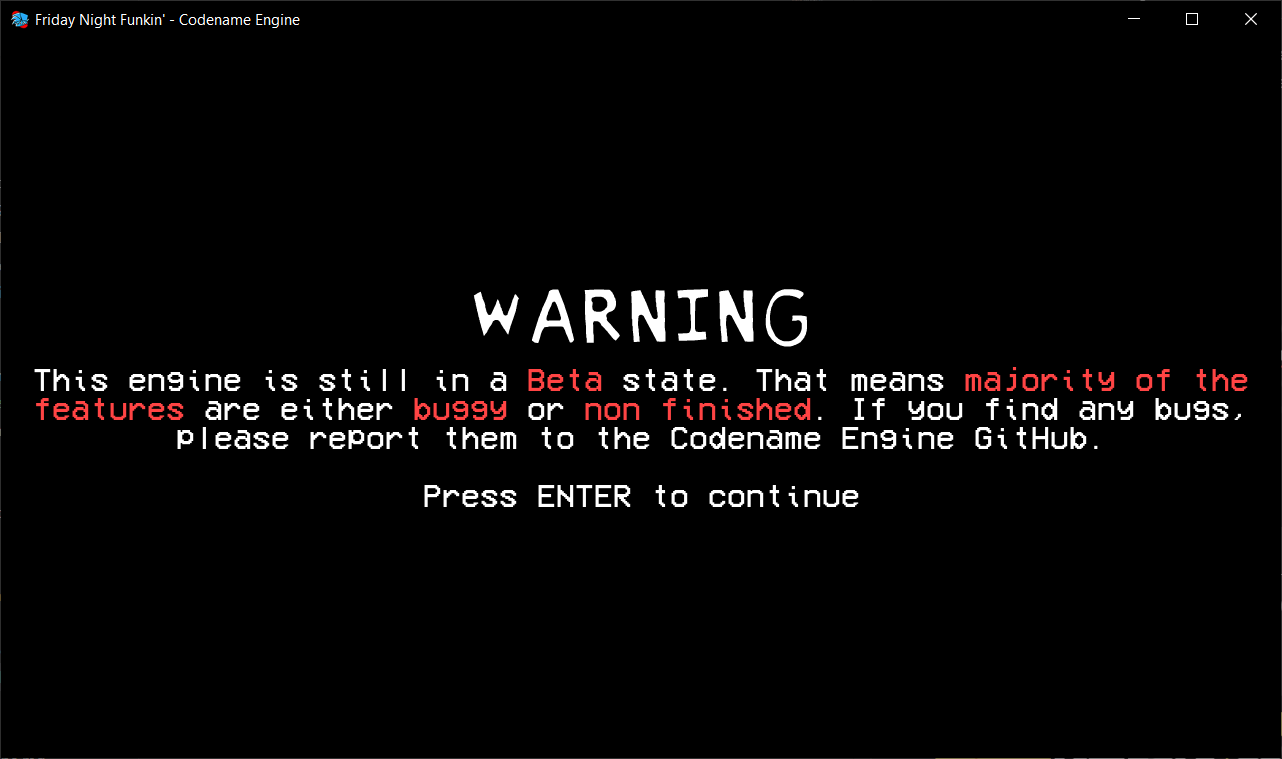
Although not very notable, it's still important to read the message to understand why the engine doesn't feel "complete". And also, this state can be modified to show your own message (see State Scripts).
Mod Select Menu
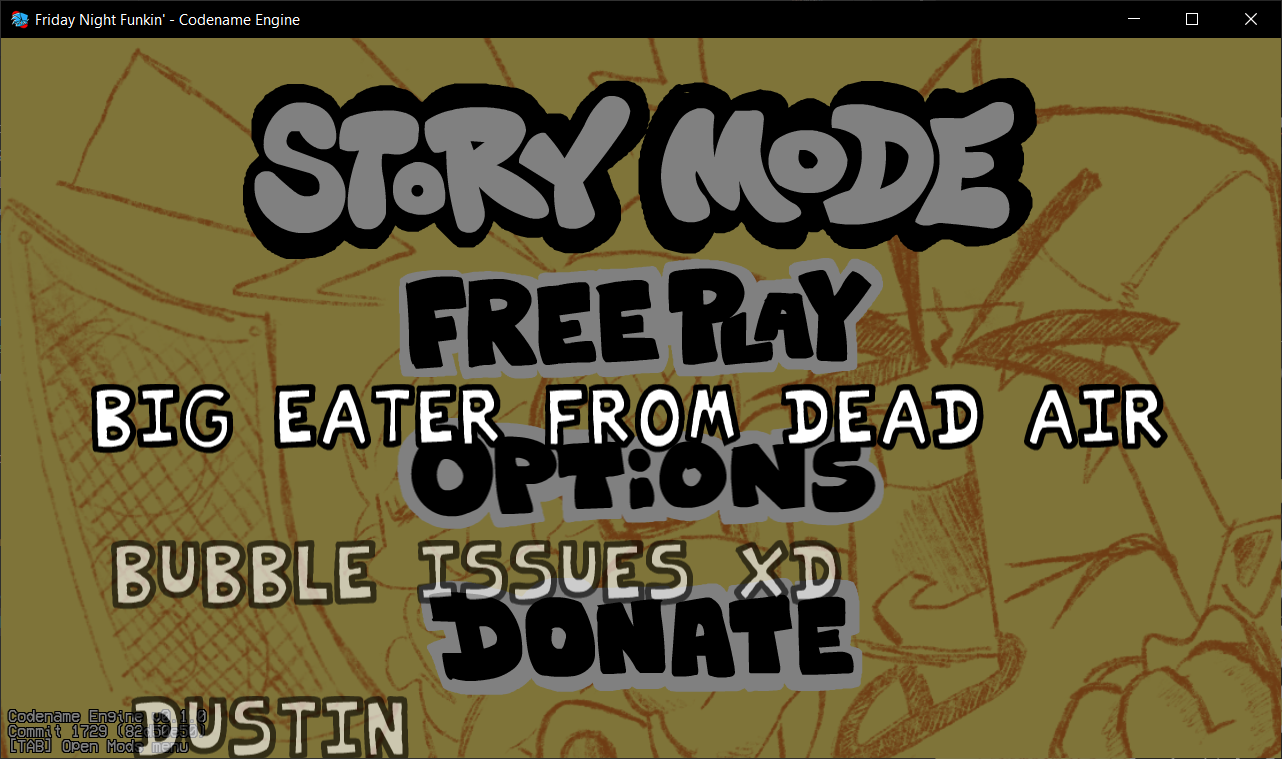
After going through the Title Screen and arriving at the Main Menu, you can now press TAB to reveal the.. Mod Select Menu! This is where your installed mods will appear, and this is where you select them. It's very simple and nothing to note here.
(Skipping story mode menu because there's nothing to note there)
Freeplay Menu

Looks just like the ordinary Freeplay menu, with one exception. A new modifier that changes the way you can play songs!
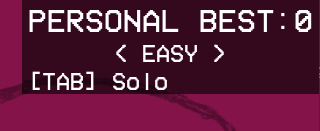
Upon pressing TAB, you get to play solo, as the opponent, or even in co-op mode to play with your buddy (uses your alternate controls, see Controls Menu).
Options Menu
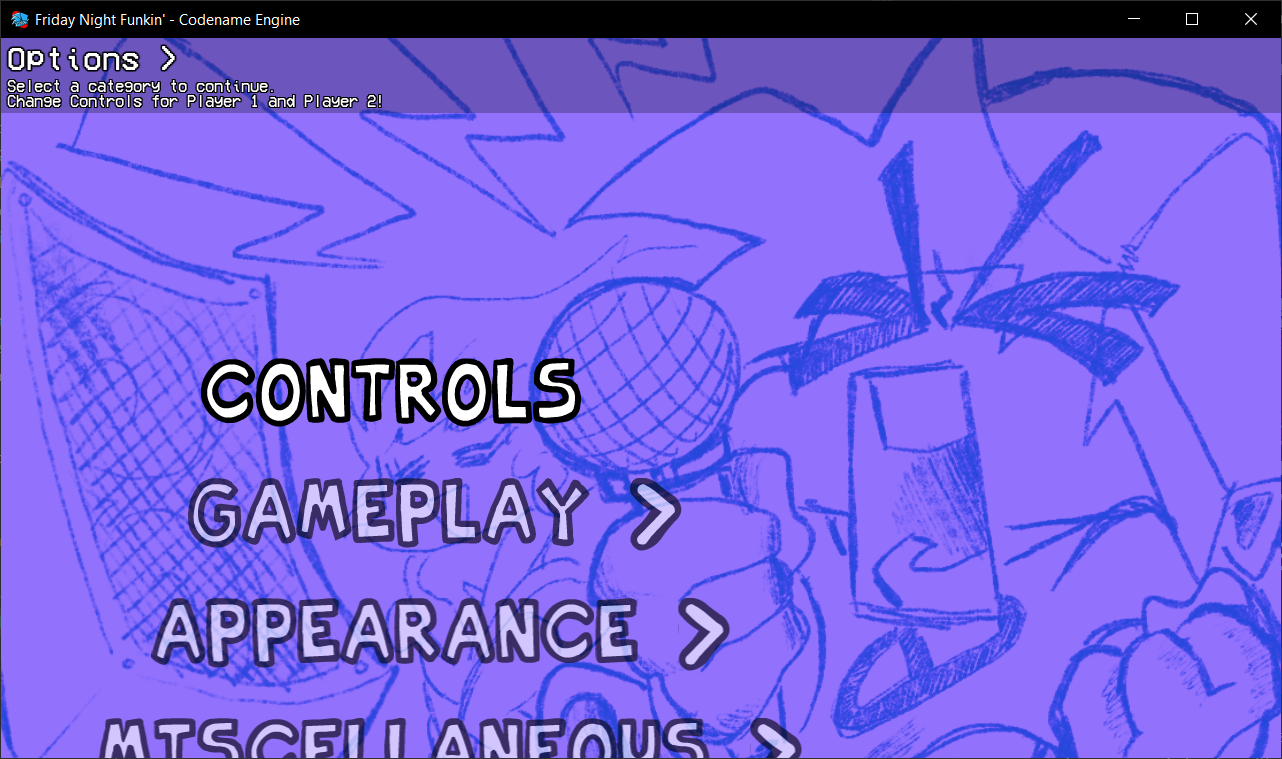
Now going back to the Main Menu and choosing the "Options" option, you're greeted with this menu! Although, at first, this might be too much to take in, there aren't really that many settings, but each of them are pretty self explanatory.
Controls Menu
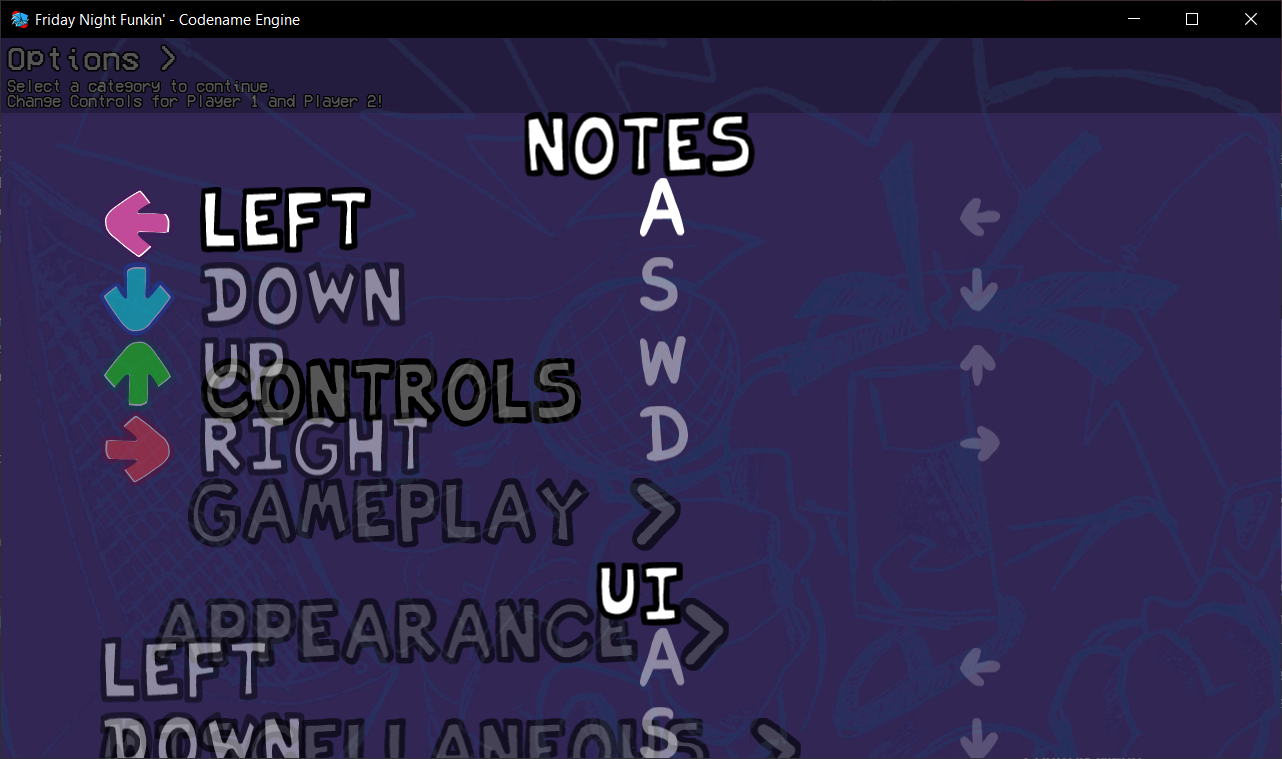
Set your controls here. Pretty self-explanatory, but as you can see you also get to bind a second keybind for each action. And you also get to change controls for actions outside of gameplay.
Gameplay

Now for the gameplay, it's pretty much the same as normal FNF, although some UI elements look different. For one, the notes are.. properly aligned. For two, there's 2 new counters at the bottom (or at the top, if you have Downscroll enabled), which represents your accuracy on how well you hit the notes, and the misses which.. shows your misses.
FPS Counter
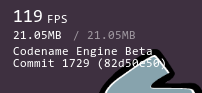
The fps counter shows very basic information (FPS, current memory consumed, peak memory consumed, the watermark and current GitHub commit of the engine). But upon pressing F3, we get a lot more information.

Most of this information isn't really important to the ordinary player, but for developers/debuggers it's pretty important (btw don't be afraid to show this because none of this is your personal information lol)