Note Splashes
First, you need to put the .png and .xml of the note splashes into images/game/splashes/
The filename should be the name you want to reference the splashes in the data, in this case we'll use sploosh.
Here is how the spritesheet should look like:

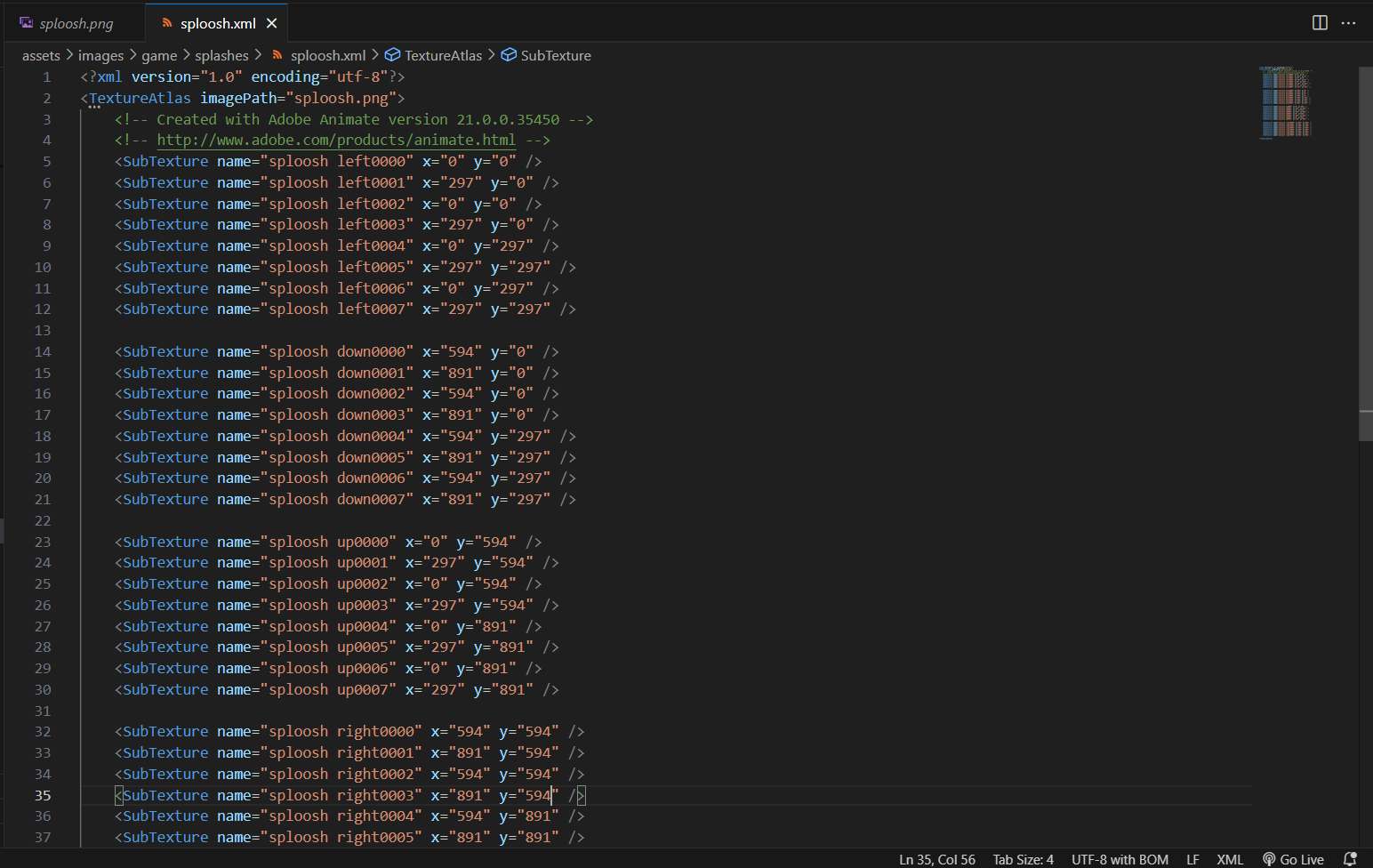
Keep in mind the names of the animations in the .xml because you will need them to form the splashes data.
Making the splash xml
Next, you need to make a .xml file for the data of the splashes, you can do this by placing the xml file in data/splashes/sploosh.xml
<!DOCTYPE codename-engine-splashes>
<splashes sprite="game/splashes/sploosh" alpha="0.6">
<strum id="0"> <!-- LEFT -->
<anim name="splash purple" anim="sploosh left" fps="24" x="0" y="0" />
</strum>
<strum id="1"> <!-- DOWN -->
<anim name="splash blue" anim="sploosh down" fps="24" x="0" y="0" />
</strum>
<strum id="2"> <!-- UP -->
<anim name="splash green" anim="sploosh up" fps="24" x="0" y="0" />
</strum>
<strum id="3"> <!-- RIGHT -->
<anim name="splash red" anim="sploosh right" fps="24" x="0" y="0" />
</strum>
</splashes>
Heres what the essential variables for the data .xml are:
To start, <splashes> is where you start with. It has basic attributes like:
sprite: The sprite that appears for the note splashes (starting from./images/).alpha: The visibility of the splash, with 1being completely solid and 0 being useless because it just makes the splash transparent. (default is1).antialiasing: Changes if the splashes are antialiased or not. (default istrue).scale: The scale the splashes show up as. (default is1).
After defining the previous node, <strum> is for defining each strum. It only has one singular attribute which is:
id: The ID of the splash you're making data for. (left = 0, down = 1, etc.).
Then, to define the animation of the splash (or animations since you can have multiple of those) use <anim>, the following attributes are:
name: This is the name of the animation that you're editing in the dataanim: This is the name of the animation that you're editing in the spritesheet .xml file.fps: The framerate of the animation. (default is24).x: This is the X offset (use this if the splash is not centered on the arrow).y: This is the Y offset (use this if the splash is not centered on the arrow).
Making the splash show up
Now that you setup the note splashes, you have to code them in.
All you have to do is add this one piece of code in a Gameplay Script: (change "sploosh" to the name of the splashes you just made)
function onPlayerHit(e)
{
e.note.splash = "sploosh";
}
And then this is how they should look in-game or something like that.