Custom Transitions
Custom State Transitions
Transition scripts allow for making your own transition, or modifying the existing one, all without source coding a bit.
To do so, you must load it from a Script (anyone really).
MusicBeatTransition.script = 'data/scripts/customTransition';
This snippet would load from ./data/scripts looking for the customTransition.hx script.
You can mod the transition in any way you'd like. For example, making the transition go left to right:
function postCreate(event) {
transitionTween.cancel(); // Disabling original tween
// Rotating Sprites
transitionSprite.angle = event.transOut ? -90 : 90;
transitionSprite.setGraphicSize(transitionCamera.height, transitionCamera.width); transitionSprite.updateHitbox(); // Once with switched angle, proportions need to go along
transitionSprite.screenCenter();
blackSpr.setPosition(event.transOut ? -transitionCamera.width : transitionCamera.width, 0); // Doing X instead of Y tween
// Updating camera direction to change X instead of Y
transitionCamera.flipY = false;
transitionCamera.flipX = !event.transOut;
transitionCamera.scroll.set(transitionCamera.width);
transitionTween = FlxTween.tween(transitionCamera.scroll, {x: -transitionCamera.width}, 2/3, {ease: FlxEase.sineOut, onComplete: (_) -> finish()});
}
Or even, cancelling the base one for one of your own:
function create(event) {
event.cancel();
// your code here
}
It's all up to preference.
(Note: event has more parameters, and there exists other calls. Check All Script Calls, to learn more)
Skipping Prevental
In Codename Engine, you can skip transitions by holding SHIFT.
But as always, it's possible to avoid it.
To prevent it, disable allowSkip
function create(event) {
allowSkip = false;
// transition code below
}
Written by: BerGP
Last updated: 2025-02-08