Gameplay Scripts
Gameplay scripts run during gameplay (yep)
You can run Gameplay Scripts in a song, by putting the scripts in ./songs/YOUR SONG/scripts, or run them in every song, by putting them in the ./songs folder itself.
Gameplay Scripts can change the gameplay in various ways. For example, here's how you can hide the player character:
function create() {
boyfriend.visible = false;
}
Or how to create a normal sprite:
function create() {
var sprite = new FlxSprite(x, y).loadGraphic(Paths.image("my new sprite")); // Picks the PNG image from the ./images folder
}
If you notice, this looks slightly like source code, aside from the usual override function or super.create(), which do not exist in our scripting language.
If you're already familiar with source coding, scripting will feel like a breeze. If not… well… prepare to learn!
Particularities
Accessing characters
Characters are actually accessed differently. Due to the modularity of having more than one Strumline, and more than one character in a Strumline, characters are accessible like this:
trace(strumLines.members[0].characters[0]); // Opponent character
trace(strumLines.members[1].characters[0]); // Player character
trace(strumLines.members[2].characters[0]); // Girlfriend character
Though we’ve also established a few shortcuts to avoid typing this much code:
trace(dad);
trace(boyfriend);
trace(gf);
Replacing mustHitSection
Sections do not exist, and therefore, mustHitSection no longer works. As a workaround, you can use curCameraTarget instead:
if (curCameraTarget == 1) // Equivalent to mustHitSection == true
Difficulty-Based Scripts
You can also add Difficulty Based scripts by placing them in a subfolder named after the difficulty inside the song’s scripts folder.
For example the scripts inside songs/dadbattle/scripts/erect/ will only get loaded if the current difficulty is erect.