Using hxvlc for videos
Using hxvlc, you can display videos anywhere, and can be used as a sprite as well.
To get started, you get 2 choices:
FlxVideowhich runs based on flash bitmap, andFlxVideoSpritewhich runs based on an FlxSprite.
Using an FlxVideo looks something like this:
import hxvlc.flixel.FlxVideo;
var video:FlxVideo = new FlxVideo();
video.onEndReached.add(function():Void
{
video.dispose();
FlxG.removeChild(video);
});
FlxG.addChildBelowMouse(video);
if (video.load(Paths.video("video")))
new FlxTimer().start(0.001, (_) -> video.play());
And using an FlxVideoSprite looks like this:
import hxvlc.flixel.FlxVideoSprite;
var video:FlxVideoSprite = new FlxVideoSprite(0, 0);
video.antialiasing = true;
video.bitmap.onFormatSetup.add(function():Void
{
if (video.bitmap != null && video.bitmap.bitmapData != null)
{
final scale:Float = Math.min(FlxG.width / video.bitmap.bitmapData.width, FlxG.height / video.bitmap.bitmapData.height);
video.setGraphicSize(video.bitmap.bitmapData.width * scale, video.bitmap.bitmapData.height * scale);
video.updateHitbox();
video.screenCenter();
}
});
video.bitmap.onEndReached.add(video.destroy);
add(video);
if (video.load(Paths.video("video")))
new FlxTimer().start(0.001, (_) -> video.play());
These will load the video ./videos/video.mp4, and display it on the screen.
Other thing to note is that when you type Paths.video("video"), keep in mind that you can write the extension next to the path, which let's you load filetypes other than .mp4.
(btw tiny thing to also note is that if your video suffers from huge file size i recommend using .webm instead of .mp4)
Written by: Frakits
Last updated: 2024-09-01