Creating Weeks
Weeks have to be created manually currently, sorry.
The XML
Make the xml under ./data/weeks/weeks/. This seems complicated but trust me, it's quite easy to learn.
<week name="PICO" chars="pico,bf,gf" sprite="week3">
<song>Pico</song>
<song>Philly Nice</song>
<song>Blammed</song>
</week>
The Week XML above is from Week 3. Your week xml will likely follow a similar format.
First goes the "parent node", <week>. That's where the options for the week are defined.
<week name="PICO" chars="pico,bf,gf" sprite="week3">
So far, possible options to set there are:
name, which updates the title text for the week (usually on the top right in the Story Mode menu)chars, which controls what characters are shown when selecting the week (in the order ofopponent,boyfriend,girlfriend, no spaces).sprite, which tells the engine what image to use for the week button (has to be atmenus/storymenu/weeks/). When excluded, the xml filename will be used.
weeks.txt
There exists an optional text file you can use to sort the weeks. It goes under ./data/weeks/.
All you gotta do to order the weeks is just type their file names in the order you'd like:
week4
week2
week6
This example would order the weeks as Week 4 going first, Week 2 going second and Week 6 being last.
You can add comments to the list by using a pound sign (#) at the start of the line.
Song Node (<song>)
To make songs appear, you have to type them following this format:
<song>song-name</song>
The example above would make there be a song-name named song under the songs list.
(note that order is important, cause it'll follow in-game)
Difficulty Node (<difficulty>)
You do have control over which difficulties your week will have. It's as simple as making a difficulty node for each difficulty:
<difficulty name="Easy"/>
<difficulty name="Normal"/>
<difficulty name="Hard"/>
<difficulty name="Erect"/>
<difficulty name="Nightmare"/>
This would make the week have easy, normal, hard, erect and nightmare as difficulty options.
Custom difficulties are also supported. Just remember to have their image at menus/storymenu/difficulties/ with the name in lowercase (menus/storymenu/difficulties/erect for example).